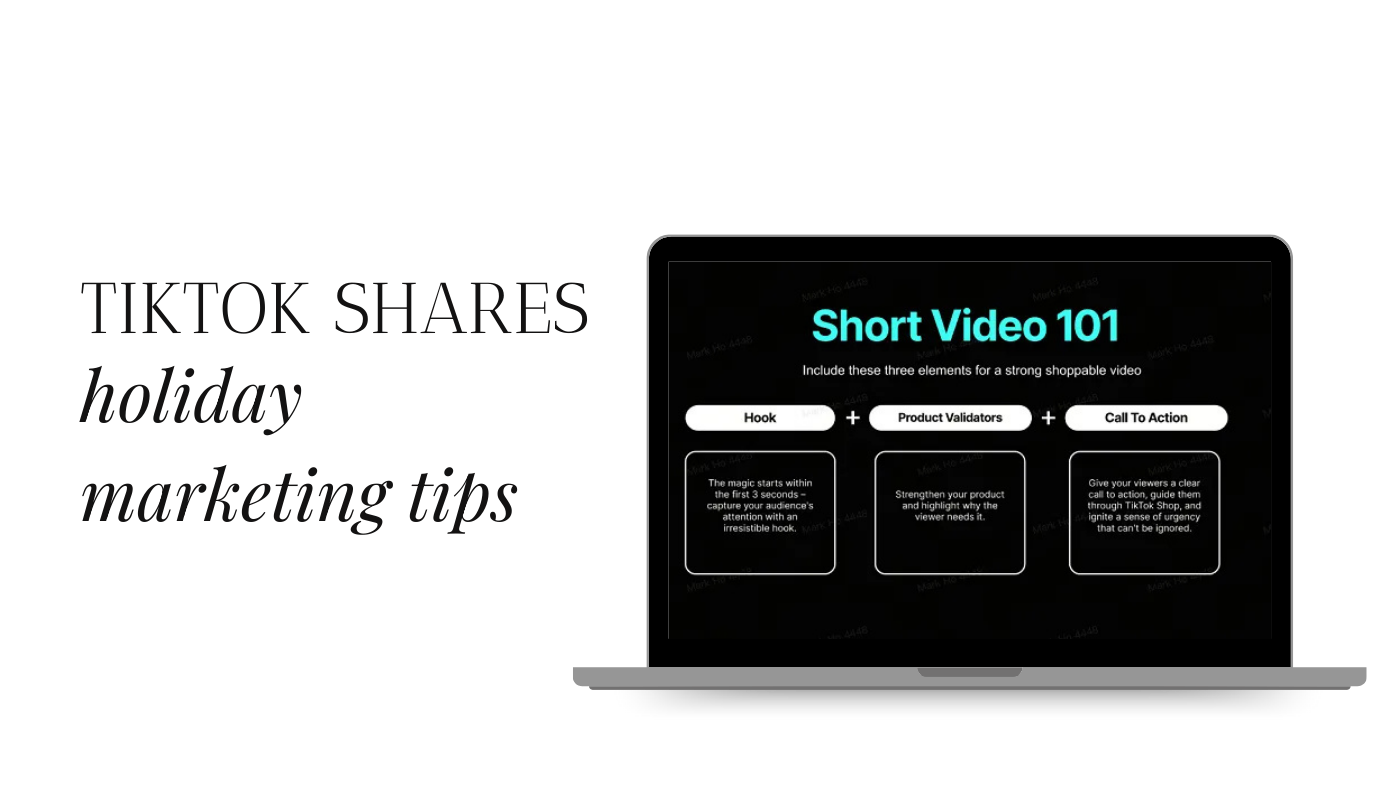Social Scoop Unplugged #14
Want to stay ahead in the social media game? This week, Instagram is testing a new location for the DM button, launching a ‘Collage’ option for Stories, adding new stickers, and introducing location sharing in DMs for the holidays. Get the latest insights on where each social platform stands on external links. Plus, Meta’s new updates for video calling options will enhance your communications just in time for the holidays. TikTok shares essential holiday marketing tips to boost your strategy. Snapchat is introducing new inbox ads. Pinterest unveils a holiday campaign hub, packed with tips, stats, and insights to optimise your campaigns. X’s new functionality for likes and replies is now live. Learn how these social media updates can supercharge your marketing strategies and keep you ahead of the competition!
Instagram’s Testing a New Spot for the DM Button—Here’s What’s Changing
Instagram is experimenting with a fresh placement for its Direct Message (DM) button, reflecting how much messaging has become central to the app.
Some users have noticed the DM icon shifting to the middle of the bottom menu bar—where the “+” button for creating posts usually sits. According to Instagram’s head, Adam Mosseri, this tweak isn’t random. He explained
“Messaging is used far more than the create button, so we’re testing moving DMs to the middle, as well as to the second position where it can still be swiped to. Let’s see how it goes.”
Depending on where you are, you might see the DM button in the middle, in the second spot, or even as a slightly different design. This isn’t completely new—Instagram started testing these changes earlier this year and has now expanded the experiment to more users.
Why the change?
Well, DMs have become the heartbeat of Instagram. Back in 2022, Mosseri flagged this shift, noting that private messages were starting to overtake traditional posts. Fast forward to now, and more photos and videos are being shared in DMs than via Stories or feed posts on any given day.
To build on this trend, Instagram has been doubling down on messaging features, like inbox Notes, to make DMs even more dynamic. While this move might seem small, it aligns with how users interact with the platform—making private conversations the real stage for connection.
So, if your bottom menu looks a little different, now you know why! Instagram’s just keeping up with how we use it.
Where Each of the Big Social Platforms Stands on External Links
There’s been a lot of talk recently about link penalties and which social platforms restrict links to keep users from leaving their apps. Social platforms want to keep you engaged, not send you off-site!
While platforms serve as info-sharing spaces, more and more are limiting or penalising external links, which impacts those of us trying to drive traffic back to our own sites. So, where do the big social apps stand on this?
Facebook: Facebook doesn’t officially penalise links, but over 95% of posts in feeds now don’t include them. Link posts are becoming less common, and organic reach is dropping in favour of AI recommendations (like Reels).
Instagram: Instagram doesn’t allow links in captions, making it tough to drive traffic, though links in Stories are not reach-restricted (but only visible to followers). No evidence of active penalties for links—just not a big part of the platform.
Threads: There’s been speculation, but Adam Mosseri confirmed that Threads doesn’t punish link posts. Any reach issues are attributed to user behaviour, not algorithmic limitations.
X (formerly Twitter): X actively limits the reach of posts with external links. Elon Musk has confirmed that both algorithm updates and user behaviour are to blame. Links to certain publications are also throttled.
TikTok: TikTok doesn’t allow links in captions or comments, so there’s no need to penalise them. Links in your profile bio aren’t restricted, but links to competitors like Amazon are blocked.
Snapchat: Snapchat doesn’t support links in public posts, but there’s no penalty for links in promoted Snaps. User engagement on public Snaps with links may be lower, though.
LinkedIn: LinkedIn doesn’t restrict links, but a recent update reduces the link preview size unless you pay for promotion. Studies show link posts get less reach, so there are measures limiting their performance.
Instagram Launches ‘Collage’ Option for Stories
Instagram’s just dropped a new feature to spice up your Stories: the Collage option. It’s currently being tested with some users, allowing you to select multiple images from your camera roll and create a fun, custom collage directly in the app. Let’s dive into what this means for your content.
What’s New with Collages?
Collages aren’t a brand-new concept for Instagram. You’ve likely used the Layout option, which lets you create collages in predefined formats. The new Collage feature, however, gives you much more flexibility—it’s freeform, letting you arrange images however you like. If you’re after a bit of creative freedom with your Stories, this could be your new favourite tool
Instagram’s Ongoing Experiment with Collages
Instagram’s been toying with collages for a while now. Not only has the platform experimented with collages within group chats, but the new Stories update could be part of a bigger push to allow more creative expression in your content.
Will This Feature Work for Brands?
Right now, collages aren’t the next big thing, but there’s a niche for creative users. Pinterest, for example, has incorporated shoppable product pins into their collages, so Instagram might eventually do the same. Imagine the potential for brands to showcase multiple products in one cohesive post.
For now, though, the feature seems timed perfectly for the end of the year. Expect to see lots of “Best of 2024” collages popping up as we head into New Year’s.
Instagram Drops New Stickers & Location Sharing in DMs
Okay, Instagram’s doing something super fun with DMs, and it could seriously change how you chat over the holidays. With DMs becoming the main way we share on Instagram now, these new updates are actually pretty big. Here’s what’s coming your way:
Stickers to Spice Up Your Chats
Get ready for a lot more stickers—17 new packs, to be exact! That’s over 300 stickers for you to play with, especially for the festive season. You’ll now be able to favourite your most-used stickers so they’re always at hand, plus if you’ve created custom stickers (thanks to Cutouts), they’re ready to go, too. The whole sticker section in DMs has had a glow-up, so it’s way easier to find the perfect one for your vibe.
Add Some Personality with Nicknames
Now you can add nicknames to your friends in DMs. Whether it’s a cheeky inside joke or a short version of their long username, this is a great way to add a personal touch to your chats. The best bit? Your nickname only shows up in your DMs, so it doesn’t change their real IG name. You can even choose whether other people in the chat can change the nickname or if it’s just your thing. Just tap the chat name and hit “Nicknames” to set it up.
Live Location Sharing for IRL Meet-Ups
This one’s cool: Instagram’s letting you share your live location within DMs. You can send your location to a friend (or group) for up to an hour, which is handy for planning meet-ups. Don’t worry—your location won’t be shared beyond your chat, and it’ll expire after an hour. Plus, there’s a little reminder at the top of your chat, just in case you forget.
A quick heads-up: this feature is only rolling out in select countries at the moment. And, as always, stay mindful of your privacy—share your location only with people you trust.
Meta’s Video Calling Gets a Boost with HD & More
Meta’s just dropped some exciting updates for Messenger and Facebook video calls, just in time for holiday catch-ups.
What’s new:
HD video calls are now the default on WiFi, and you can switch to HD on mobile data too. Expect sharper, clearer video chats!
Background noise suppression and voice isolation are rolling out to make your calls even smoother.
Can’t reach someone? Leave an audio or video message instead—just like on WhatsApp.
iPhone users can now ask Siri to send a message on Messenger when their hands are full or their phone’s out of reach.
Meta’s adding AI-generated backgrounds to spice up your calls. It’s a fun new feature for customisation.
With users spending over 7 billion minutes on calls daily, these updates should make your holiday chats even better.
TikTok’s Holiday Marketing Tips You Need to Know
TikTok’s dropped some handy tips to help brands stand out with their video content this holiday season. With over a billion active users, it’s definitely worth considering as part of your holiday marketing strategy—especially since it’s one of the top platforms for reaching younger audiences.
Connect with Your Audience
Here’s the deal: TikTok users are genuinely engaged with brands on the app. In fact, 73% feel more connected to brands they interact with on TikTok than on other platforms. And 67% say TikTok inspires them to shop—sometimes even when they weren’t planning to! So if you’re not on TikTok yet, now’s the time to think about it.
TikTok’s 3-Step Content Creation Guide
TikTok suggests a simple framework to make shoppable content:
Grab Attention Early – With users scrolling quickly, you need a hook to stop them in their tracks
Show the Value – Demonstrate how your product benefits them through a real-life example.
Clear Call-to-Action – Tell them exactly what you want them to do next.
These are good pointers, but putting them into practice can be trickier than it sounds. I recommend checking out TikTok’s “Top Ads” list for inspiration to see how the pros are doing it.
The Role of AI in Your Ads
TikTok’s also got new AI tools to help with your ad creation, including its Symphony creative studio. But don’t get too reliant on AI—it should support your creativity, not replace it. TikTok offers these key tips:
• Don’t rely on AI to replace human creativity – It’s a tool, not a crutch.
• Use high-quality input – Ensure your AI-generated content aligns with your brand.
• Review before you use – Always check the AI outputs to ensure quality and authenticity.
• Stay critical – Remember, AI is not perfect. Always put a human eye on it before hitting publish.
In short, AI is great for helping with ideas, but the magic really happens when you bring your own creative touch to the table.
TikTok’s tips are a solid foundation, but make sure to use their research tools, like “Top Ads” and “Top Trends,” to fine-tune your approach as we head into the holiday season.
Snapchat’s New Inbox Ads
So, Snapchat’s testing out “Sponsored Snaps”—ads in the inbox—and I’m not entirely sure how this will sit with users.
Why? Well, the Snap inbox has always been one of the most personal spaces on social media. It’s where Snaps disappear, where people can keep things private. And with Snap being more popular with younger users, who see their inbox as a sacred space away from the prying eyes of parents or relatives, pushing ads in here feels a bit invasive.
What’s Happening in the Inbox?
Right now, many users are seeing the first few slots of their inbox taken up by ads instead of DMs from friends. Things like:
• A promo for Snapchat+
• A link to Snap’s “My AI” chatbot
• A Disney promotion for “Moana 2”
And that’s just the start—this means a third of the inbox could soon be filled with Snapchat’s own promotions. For an app that thrives on a more private and personal experience, this could annoy a lot of users.
Why Are They Doing It?
It’s clear Snap is trying to get more from its ad opportunities. In-app activity, particularly DMs, get high engagement, and marketers will be keen to capitalise on that. Plus, Snap’s revenue growth has been slow in key markets like North America and Europe, so monetising this space is likely a priority.
But here’s the issue: this approach could risk alienating the very people who make Snap thrive. Users may not take too kindly to this invasion of their inbox, especially as more ads sneak in.
Will It Last?
Snapchat’s only testing this for now, so it could all be short-lived. But it’s a bold move, and it shows how determined Snap is to explore new ways to boost revenue. Let’s see if this experiment sticks, or if they pull back.
Pinterest Rolls Out Holiday Campaign Hub + New Ad Features
Pinterest’s getting festive with some fresh ad options for the holidays, and they’ve launched a “Festive Season Hub” to help brands navigate the Pin ads process with ease.
New “Special Offers” for Pin Ads
Pinterest’s adding a new “Special Offers” feature to Pin ads, allowing businesses to add eye-catching offer tags like discounts or free delivery. There are over 20 templates to choose from, making it simple to highlight your best deals across standard, video, and shopping ads. This could be a game-changer for grabbing shoppers’ attention!
Smarter Ad Tools with Performance+
Pinterest’s also rolling out “Performance+,” a new automated ad suite that simplifies ad setup. It handles targeting, budgeting, and bidding, cutting down 50% of the usual setup time. Plus, it optimises your ads over time to boost performance.
If you prefer to keep a bit more control, you can toggle specific Performance+ features within your existing campaigns, like targeting or budgeting.
AI for Standout Pins
AI is also getting a holiday upgrade, with new background generation options for your Pin ads. This could make your ads pop even more and help them stand out in a busy feed.
All of This in Pinterest’s Festive Season Hub
The hub is a dedicated space full of ad tips, tools, and insights to guide your holiday campaigns. It’s a one-stop shop for brands looking to make the most of Pinterest’s 537 million monthly users this season.
If you’re considering running Pin ads, this could be the perfect time to test them out and tap into Pinterest’s massive shopping audience.
X Introduces Optional Side-Swiping Likes and Replies
X is rolling out a new feature for iOS users, allowing them to enable side-swiping for liking and replying to posts. This can be activated in your “Timeline” settings, with the option to hide engagement buttons and post counts.
Customisable Swipes
Users can choose what action each swipe performs, like bookmarking or doing nothing at all. It’s a more flexible approach, allowing people to try it out rather than forcing a full change.
While X’s plan to remove engagement counts still looms, this feels like a thoughtful step towards that, giving users control over their experience. It’ll be interesting to see how many people opt for this feature, but it’s a good move to ease into future updates.
LinkedIn Shares Tips to Improve Your Content Performance
LinkedIn has just shared some handy advice on how to get your posts seen by more people, as well as what to steer clear of if you want to stay in the algorithm’s good books.
While the “do’s” are pretty much what you’d expect—share original insights and avoid spam—what really stands out are the “don’ts.” LinkedIn’s algorithm actively penalises content that falls into the following categories:
• Dismissive: Posts that shut down others’ opinions or experiences, making people feel like their perspective doesn’t matter.
• Derisive: Mocking or belittling others, often through sarcasm or making people feel small.
• Unconstructive: Disrupting conversations with negative language, arguing for the sake of it, or making exaggerated statements to stir up fear or anger.
They also highlight things to avoid that could easily go unnoticed:
• Posts that are purely promotional with no added value or professional insights.
• Off-topic comments just to promote unrelated products or links (yes, even those engagement pods are a no-go).
• Humour or memes that lack professional context or value.
• Asking directly for likes, shares, or comments (we’ve all seen it, but it doesn’t work here).
What’s interesting is LinkedIn’s push to reduce personal content that doesn’t add professional value. After the pandemic, many users started sharing more personal posts, and while that boosted engagement, it blurred the line between LinkedIn and Facebook. Now, LinkedIn’s steering back to what makes it unique—professional, insightful, and relevant content.
So, if you’re aiming for more visibility, make sure your posts spark meaningful, civil conversations that contribute to professional development. It’s about adding value, not just volume.
That wraps up this week’s Social Scoop Unplugged! 🚀 Remember, the world of social media never stops evolving, and neither should your strategy. Stay curious, keep experimenting, and don’t forget to adapt to these exciting updates as they unfold.
If you’ve found this helpful, share it with your network or drop me a message with your thoughts and feedback. Until next time, keep shining and be creative online!
Natty Bernasconi | Instagram Expert & Educator
Social Media Strategy for Lifestyle Businesses & Creators
Empowering brands with tailored Instagram strategies and aesthetic-driven insights. Follow for weekly tips, industry updates, and coaching designed to elevate your brand’s online presence—making it as captivating as it is strategic.